Application.API.MessageLog Category
The following table describes the Application.API.MessageLog category, which provides access to additional messages registered during API operations:
|
Property Name |
Type |
Description |
|---|---|---|
|
Is_Empty |
Boolean |
Returns TRUE if the message log is not empty. The log is reset before the beginning of every API operation. |
|
Log |
SAFEARRAY(VARIANT) |
Returns the content of the log. |
The Property Log from the MessageLog category is organized as a one-dimensional SAFEARRAY with VARIANT type as elements. The array has the following structure:
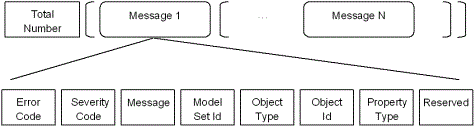
The following table describes the elements of the array:
|
Message Log Element |
Type |
Description |
|---|---|---|
|
Total Number |
Long |
Total number of messages in the array. The value can be zero if there were no messages when the Log property was requested. |
|
Error Code |
BSTR |
A message string identifier. |
|
Severity Code |
Long |
The following are the SC_MessageLogSeverityLevels severity codes:
|
|
Message |
BSTR |
Message text. |
|
Model Set Id |
SC_MODELSETID |
An identifier of a model set associated with a message. An element has the VARIANT type VT_EMPTY if no data was provided. |
|
Object Type |
SC_CLSID |
Class identifier for a model object associated with a message. An element has the VARIANT type VT_EMPTY if no data was provided. |
|
Object Id |
SC_OBJID |
Identifier for a model object associated with a message. The identifier is unique in the scope of the model set. An element has the VARIANT type VT_EMPTY if no data was provided. |
|
Property Type |
SC_CLSID |
Class identifier for a property associated with a message. An element has the VARIANT type VT_EMPTY if no data was provided. |
|
Reserved |
� |
Always marked as VT_EMPTY. |
For information about object class identifiers and property class identifiers, see the HTML document erwin Metamodel Reference, in the Metamodel Reference Bookshelf located in the erwin� Data Modeler installation folder. More information about using the Model Set Identifier to locate a model set is located in the Accessing a Model and Accessing a Model Set sections. More information about using the Class Identifier to learn more about object types and property types is located in the Accessing Metamodel Information section. More information about using the Object Identifier to access the associated model object is located in the Accessing Objects in a Model section.
|
Copyright © 2025 Quest Software, Inc. |